




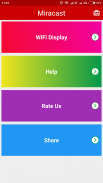
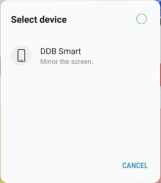
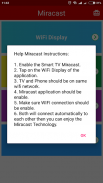

Miracast Screen Mirroring | All Cast

Miracast Screen Mirroring | All Cast介绍
Miracast or Screen Mirroring able to play videos, music, photos, etc in my smartphone with any devices (smartphone, smartTV, laptop, tablet, etc) at anywhere.
Screen Mirroring provides an easy shortcut and widget to use the Miracast external display screen casting feature included in Android 4.2 and above!
With this app, user will more conveniently be able to mirror own screen or use the cast feature from supported devices.
To Share/mirror mobile screen to SmartTV or Wifi Display dongle connected to TV,
Following steps needs to performed:
1. Check your TV wheather it supports Wireless Display / Miracast.
2. Make sure TV is connected to the same WiFi network as your mobile device. You can't connect it with wired connection (LAN).
3. Make sure your Android device version is 4.2 or higher.
4. Make sure your device inbuilt hardware of Miracast.
5. Download and run Miracast App.
How to use?
Firstly App open then click on wi-fi display you will go on cast screen directly.
Enable the TV Miracast.
Tap on start wifi of the application.
Miracast application should be enabled.
Both will connect automatically to each other then you can see same mobile screen show on Smart TV.
Ease of Use: The app is fast event in 3g-4g-6g network and easy to browse .
Miracast gives you -
- Truly amazing graphics
- Amazing animations
- Carefully crafted option more apps
P.S. : This app always requires Miracast hardware/ software supported phones to connect and work successfully. Please do not rate the app with lower rating if your mobile did not support this feature.
Happy Miracasting.
Miracast中或屏幕镜像能够在任何地方在我的智能手机与任何设备(智能手机,的SmartTV,笔记本电脑,平板电脑等),以播放视频,音乐,照片等。
屏幕镜像提供了一种简单快捷和widget使用Miracast的外部显示屏幕铸造特征包括在Android 4.2或以上!
有了这个程序,用户更方便地能够反映自己的屏幕或使用铸态特征从支持的设备。
来共享/镜移动屏幕到连接到电视的SmartTV或无线上网的显示软件狗,
下面的步骤需要进行:
1.检查您的电视wheather它支持无线显示/ Miracast的。
2.确保电视连接到相同的WiFi网络作为你的移动设备。你不能把它与有线连接(LAN)连接。
3.确保您的Android设备的版本是4.2或更高版本。
4.确保Miracast中的设备内置的硬件。
5.下载并运行应用程序Miracast的。
如何使用?
首先应用中打开然后单击Wi-Fi显示您将直接进入投屏幕上。
启用电视的Miracast的。
塔上的应用程序的启动无线网络连接。
Miracast的应用程序应该启用。
双方将自动连接到对方,那么你可以看到智能电视上相同的手机屏幕显示。
易用性:该应用程序的3G-4G-6G的网络和快速事件易于浏览。
Miracast时给你 -
- 真正令人惊叹的图形
- 令人惊叹的动画
- 精心设计的选择更多的应用程序
附: :这个程序总是需要Miracast的硬件/软件支持的手机连接,并成功运行。请不要用低等级评定程序,如果你的手机不支持此功能。
快乐Miracasting。



























